 |
|
Web Survey Software Features
| For your convenience, the complete feature list is
divided into the following categories:
|
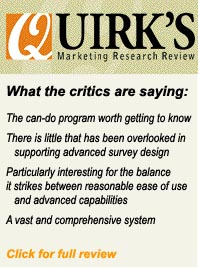
|
|
User Interface
- Completely new interface with easier-to-use screens and
functions.
- Insert, delete, reorder and rename questions.
- Full WYSIWIG question editor with spell checker.
- Filter wizards throughout program to create advanced
survey logic and skip patterns (no typing or programming).
- Customized survey design screens for over 20 different
questions types.
- Pull down question data throughout program.
- Automated image upload.
- Drag formatting for columns/rows in grid questions.
- Help functions with index and search capabilities.
- Copy questions from a personalized library, other projects,
or within the same project.
- Add ascending or descending response codes automatically.
- Insert special characters automatically.

Customize the Look and Feel of
Your Survey
- Accepts all question types: text, multiple response,
single response, numeric, percentage and display only.
- All types of response controls are available: radio box,
text box, check box, single and multiple select lists, question grids,
numeric boxes.
- Allows multiple questions on a single page. Put as few
or as many questions on a page as your survey needs.
- Allow comment questions.
- Integrate image and sound files directly into the questionnaire.
- Choose text style and sizes for headers, footers, question
text, and response choices.
- Color picker throughout for survey elements.
- Precisely position and design your question grid layout.
- Add your own HTML tags to get the exact look you want.
- Customize the Introduction, Closing, Terminate and Protected
pages.
- Add optional Survey Progress Meter so your respondents
can identify where they are in the survey.
- Add optional default project header and footer
that appears on each question page (great to use for your or your client's
logo).

Questionnaire Features
- Randomize the display of the response choices for each
respondent.
- Randomize the display of questions for each respondent.
- Standard and drill down (3-dimensional) question grids.
- Filter or skip individual questions.
- Filter or skip entire survey sections.
- Allows for multiple filter or skip logic for each question.
- Option to require a response.
- Data validation of numeric, ranking, and percentage questions.
- Data validation between questions.
- Custom error messages.
- Special formats for ranking type questions.
- Ability to display a running total of the column sum.
- Special formats percentage and chip allocations type
questions.
- Option for multiple "other" text boxes.
- Anchor certain responses to the bottom of a response
list.
- Add heading label in the middle of long response list.
- Add custom Java scripts to survey.

Reports
- Presentation-ready charting (20 different chart types).
- Spreadsheet-style chart data selection table.
- Save personal chart templates.
- Instant crosstabs by question.
- Full-function custom crosstabs.
- Ability to recode responses.
- Online data editing.
- Open-end and text-based data reporting tools.
- Print and preview entire survey.
- Significance testing: S-tests, T-tests, Chi-Square.
- Selections for decimal precision and confidence levels.
- Advanced statistical analytical tools for conjoint and
choice-based modeling.
- Allow reporting on terminate questions.

Advanced Survey Design Features
- Regressive response piping. Have
a respondent choose from a list and then the next question will automatically
display the choice(s) that were not selected. Great for determining
least product preferences.
- Progressive response piping. Have
a respondent choose from a list and then the next question will automatically
display the choice(s) that were selected. Great for determining first,
second a third favorite choices.
- Question branching. Have a respondent
select from a list. Build one set of questions and SurveyWriter will
automatically ask the set of questions for each item selected from the
list. It will even insert the item name directly into the question text!
- Push technology. Take data from
your corporate, customer or panel data bases and "push" it into the
survey. Use this data to ask questions that are customized for each
respondents. You can even add in Census data or other market data. This
is a great way to leverage your customer data bases for your marketing
research studies!
- Pull technology. Take some or all of the
survey results and "pull" the back into your corporate, customer or
panel data bases. Use this "pull" technique to move your respondent
on to another survey or to automatically update and segment your data
bases.
- Email Alerts. Send an email message to
a predefined group of people when a respondent has completed a survey.
Message can contain answers from the survey or is sent only if certain
conditions are met from within survey. Great for Custom Satisfaction
surveys.
- Formula Questions. Create formula questions
using constants, random values, Boolean values, point values, single
values, and multivalues. Build questions on-the-fly using equations
and calculations.
- Variable Inserts. Insert responses and/or
calculations into follow-up questions.

Security
- Admin password available to manage account.
- Set cookie-based security.
- Use password-based security.
- Quota and Terminate controls.
- Allow reset button.
- Allow re-use of passwords.
- Set target complete date or target
number of completes.
- Allow back button.
- Allow re-use of passwords on terminate.
- Use auto password entry.
- Allow respondents to re-enter unfinished survey.

Survey Administration Functions
- Client Access Area. Allow clients restricted
access to survey results, topline reports, charts, and graphs. You can
also let them test and demo your surveys.
- Quota and terminate controls. Conserve
your sample by using customized quota and termination controls.
- Manage and administer multiple projects simultaneously.
- Manage email panels.
- Complete control over your survey's URL. Create your
own survey URL, rename it or delete it at any time.
- Create a customized message when your survey project
is finished. When you are ready to remove the survey from the web you
can have the
- Download your data file at any time, in any format.
- Download or print a complete record layout for your survey
data.
- Allow data editing.
- Allow data recoding.
- Seamlessly link to your SurveyWriter.com survey from
your own Web site. No one will ever know that you are not hosting the
survey.
- Have your respondents take the survey directly from the
SurveyWriter.com Web site.

|



